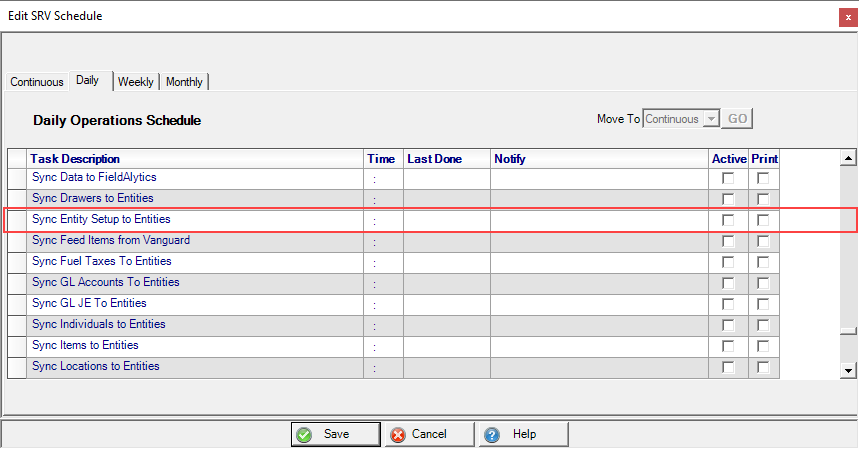For locations utilizing a master/entity database configuration, the option to switch to different entities is available with Change Entity.
| Access |
| Grant permission to User Profiles in Access User Profiles > select a User Profile > Security > EFC Administration > Main Menu > Change Entity |
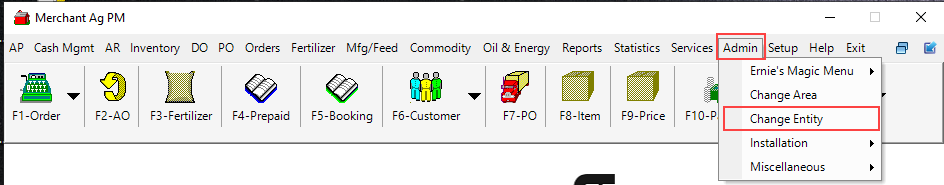
To choose a different Entity, select Change Entity from the Admin menu.
In the Change Entity grid, all available Entities will be listed.
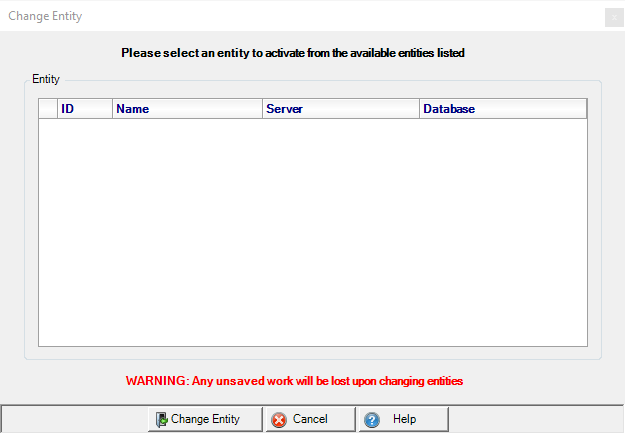
Select the Entity needed and click the Change Entity button which will close and re-open Merchant Ag with the new Entity and current login populated. Log in to access the new Entity.
Use the new SRV task Sync Entity Setup to Entities at the Master database level to synchronize all entity data.